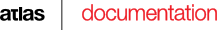-
The Language Processing Framework
-
ATLAS system database
-
Overview
-
ATLAS core database
-
Common language processing tools
-
MT Overview
-
Overview
-
Overview
-
Atlas Overview
-
Bulgarian LPC
-
Categorization algorithms
-
English LPC
-
Export and import
-
File storage
-
German LPC
-
Greek LPC
-
i-Librarian
-
Installation and configuration of an ATLAS component
-
MT in Atlas
-
Overview, properties and relations
-
Pages
-
Polish LPC
-
Purpose of the document
-
Romanian LPC
-
Servlets and Filters
-
Summary Overview
-
System chapter
-
System layers
-
Approval
-
Categorization module
-
Common concepts
-
Content model
-
EUDocLib
-
Handling the HTTP request
-
Key features
-
Pre-required software
-
Scope of the document
-
Summary Module
-
Text mining relational data
-
Widgets
-
Aliases
-
ATLAS components
-
Categorisation and data mining
-
Component plugins
-
Diagrams
-
Intended audience of the document
-
Renderers
-
Text mining extracts visualization
-
Text mining Lucene storage
-
Users, groups and access rights
-
Datasources and selections
-
Document structure
-
History and revisions
-
Navigations
-
Plugin communication and request processing
-
Stubs
-
About ATLAS
-
Approval chains
-
Sitemap
-
Cache
-
Themes
-
Access Log
-
Site Seach
-
Site users
-
CLIR Overview
-
CLIR processes outline
-
Integration of CLIR in Atlas
The machine translations in Atlas allow to translate and add content to the content items in iPublisher and iViewer. Currently the available languages to translate from/to are: English, Bulgarian, German, Polish, Greek and Romanian.
Integration in iViewer
The machine translation functionality in iViewer is integrated in the content item details dialog via a translation widget. In the latter the user defines which combinations of languages are allowed for the given content item. The widget allows the user to translate the properties of the content item as well as the text mining excerpts such as named entites, importand phrases and summary.
Integration in iPublisher
The machine translation functionality in iPublisher allows the user to automatically fill in the content of multilingual content items(as long as they have content in the default language).
MT Providers
There are three providers of machine translation in the system:
-google – uses the google translation api(https://developers.google.com/translate/).
-itranslate4eu – uses the itranslate4eu translation api(http://itranslate4.eu/en/).
-moses – uses moses as a translation engine(http://www.statmt.org/moses/).
The configuration of the first two providers is very similar. They are both paid services, which require a server url and a security token. Moses on the other hand is an open-source tool – implementation of the statistical approach to machine translation (MT). A separate Moses installation is required for each supported language pair(there can be more than one installation for the same pair).
Workflow
The workflow for machine translation is very similar for the three providers. First, a translation request is sent to an automatic translation service(a class which implements the com.tetracom.atlas.translation.api.service.IAutomaticTranslationService interface). The translation request consists of a source language, a target language and text to be translated. Afterwards a list of existing translations is retrieved from the database. This list contains all translations from previous requests. Finally, if the translation is not already in the database, it is retrieved from the given provider and returned. In the last case the new translation is also stored in the database.
ATLAS (Applied Technology for Language-Aided CMS) is a project funded by the European Commission under the CIP ICT Policy Support Programme.