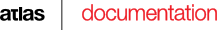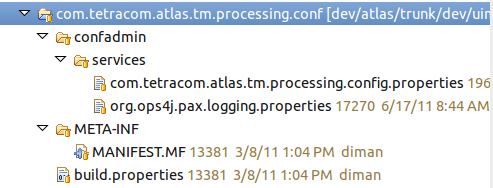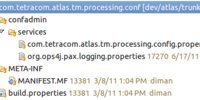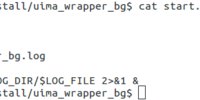-
The Language Processing Framework
-
ATLAS system database
-
Overview
-
ATLAS core database
-
Common language processing tools
-
MT Overview
-
Overview
-
Overview
-
Atlas Overview
-
Bulgarian LPC
-
Categorization algorithms
-
English LPC
-
Export and import
-
File storage
-
German LPC
-
Greek LPC
-
i-Librarian
-
Installation and configuration of an ATLAS component
-
MT in Atlas
-
Overview, properties and relations
-
Pages
-
Polish LPC
-
Purpose of the document
-
Romanian LPC
-
Servlets and Filters
-
Summary Overview
-
System chapter
-
System layers
-
Approval
-
Categorization module
-
Common concepts
-
Content model
-
EUDocLib
-
Handling the HTTP request
-
Key features
-
Pre-required software
-
Scope of the document
-
Summary Module
-
Text mining relational data
-
Widgets
-
Aliases
-
ATLAS components
-
Categorisation and data mining
-
Component plugins
-
Diagrams
-
Intended audience of the document
-
Renderers
-
Text mining extracts visualization
-
Text mining Lucene storage
-
Users, groups and access rights
-
Datasources and selections
-
Document structure
-
History and revisions
-
Navigations
-
Plugin communication and request processing
-
Stubs
-
About ATLAS
-
Approval chains
-
Sitemap
-
Cache
-
Themes
-
Access Log
-
Site Seach
-
Site users
-
CLIR Overview
-
CLIR processes outline
-
Integration of CLIR in Atlas
Exporting a component
Each of the ATLAS components (search, i-publisher, tmstore, pre-proc, processing, autocat, summarizer) are based in the OSGi architecuture. This means that each component consists of OSGi runtime (namely Equinox http://eclipse.org/equinox/), a set of bindles (plugins), launcher and launcher configuration. Each component is described as an "Eclipse product" and is experted as such from the Eclipse development environment.
Note: A later version of the ATLAS component will be shipped with build scripts, thus minimizing the need of an additional building GUI environemnt.
The launcher and the launcher configuration are created automatically, based on the description of the "Eclipse product". The ATLAS component can be exported in both the Linux (32/64bits) and Windows (32/64bits) environments. The only platform-dependent part of the exported components is the launcher executable file.
Configuring a component
While the launcher configuration is used for configuring the launcher, the component configuration is used to provide configuration to the business logic of a component. Each component is convigured through the "org.osgi.service.cm.ConfigurationAdmin" OSGi service by providing an OSGi fragment which contians configuration properties files. Each business service that needs access to the configuration should bind the ConfigurationAdmin service and request the needed configuration by its identificator. Typically, the indentificator is based on the name of the business service requiring this configuration.
The image below shows the layout of the fragment bundle and its content.
Starting a component
Starting an exported component is simple - one should only start the laucher (or double-click on it). However, all ATLAS component are meant to run as daemons and the simple startup option will not be sufficient for this. There are two options for how an ATLAS component is strated as daemon:
-
Using a stratup script (start.sh) - the shell script shown below is starting the component launcher as a daemon and redirects its output stream to a log file:
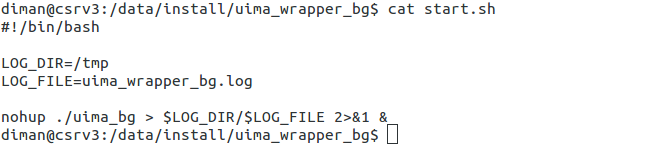
- Using OS-specific techniques - this appraoch requires administrative privilidges on Windows and root access on Linux. One should create an NT service on Windows or "init.d" script on Linux.
ATLAS (Applied Technology for Language-Aided CMS) is a project funded by the European Commission under the CIP ICT Policy Support Programme.