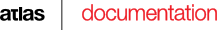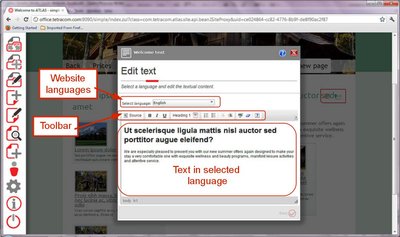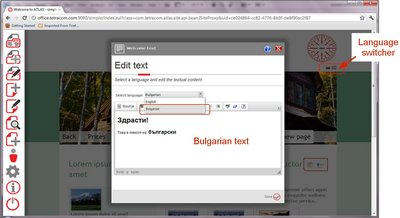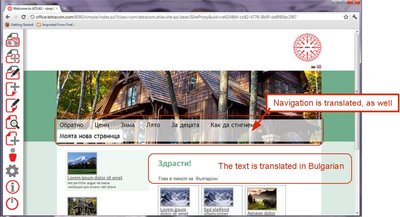Simple page components' wizards
Open wizard
Each page component is edited directly from the page via the “Edit” shortcut (usually the leftmost shortcut) in its pop up menu as described in 3.2. a) Picture 9. You can browse through the pages in your website and edit them one by one if you like.
Example – text component wizard
The text wizard is an example of a simple one-step wizard. You just have to fill the necessary data, in this case – the text in all website languages. There is a simple toolbar to help you style your text. You can put any valid HTML here. Change the language from the languages dropdown menu in order to fill the text in the other website languages.
Picture 16
We have changed the text in Bulgarian (Picture 17), closed the wizard by clicking on the “Done” button and changed the website language from the language switcher. You can see the result in picture 18.
ATLAS (Applied Technology for Language-Aided CMS) is a project funded by the European Commission under the CIP ICT Policy Support Programme.