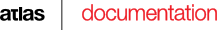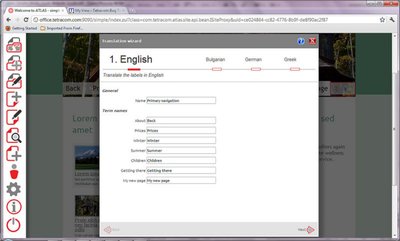Translations
i-Publisher is a multilingual content management system and our goal is to create easily translatable websites.
-
Translate dynamic content – see chapter 5 and the content items wizard.
-
Translate static content
-
From the edit component wizard – some of the component's content can be translated directly from the edit component wizard (see chapter 6.2. - the text component).
-
From the “Translation wizard” - the last shortcut in most of the components' pop up menus opens the “Translation wizard”. This wizard harvests all the translatable labels from each component and prompts you to provide their translations for all website languages.
-
Picture 30
This is how the translation wizard look like. There is one page of the wizard for each language.
Translation memory – don't be surprised if your labels are translated even if you haven't provided any translation. This is the translation memory. We store the translations for some commonly used terms like “Search”, “Back”, “About”, “Next”, etc. and when you need the translation of one of these terms and haven't already provided custom one, the default translation is displayed.
ATLAS (Applied Technology for Language-Aided CMS) is a project funded by the European Commission under the CIP ICT Policy Support Programme.